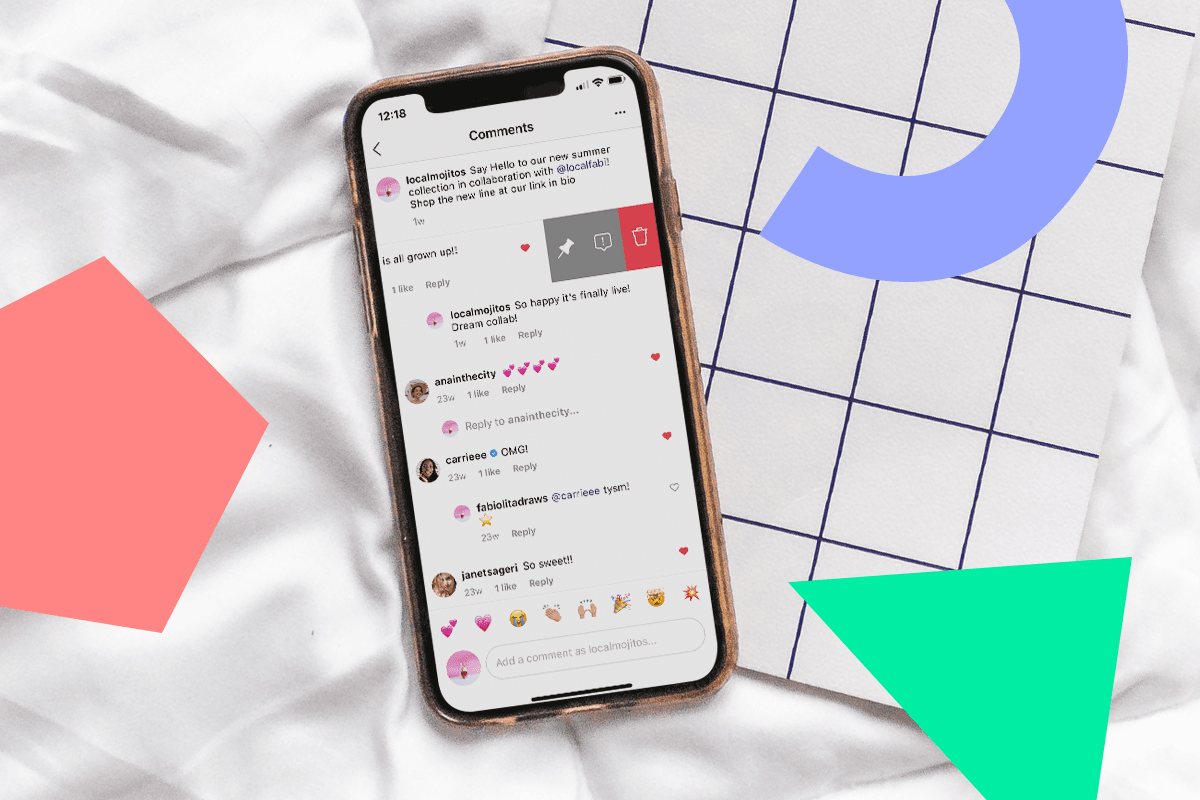
If you’re an avid Instagram user, you may have left a comment on someone’s post that you later regretted or found inappropriate. Fortunately, Instagram offers a simple solution to delete comments you no longer wish to have on your or someone else’s posts.
In this article, we’ll provide a step-by-step guide on how to delete Instagram comments.
Why Delete Instagram Comments?
There are several reasons why you may want to Safe Instagram comments. Perhaps you made a typo or accidentally posted a comment on the wrong post. Alternatively, you may have left a comment in the heat of the moment that you later regretted.
Additionally, some comments may be spam or contain inappropriate content that you want to remove. Whatever the reason, Instagram provides an easy way to delete comments quickly and efficiently.
How to Delete Your Own Instagram Comments
Deleting your own comments on Instagram is a straightforward process. Here’s a step-by-step guide:
- Open the Instagram app on your device and navigate to the post that contains the comment you want to delete.
- Find the comment you want to delete and swipe left on it. You’ll see a trash can icon appear.
- Tap on the trash can icon, and Instagram will ask you to confirm whether you want to delete the comment.
- Tap “Delete” to confirm and remove the comment from the post.
If you have second thoughts and want to keep the comment, you can tap “Undo” instead of “Delete” to restore the comment.
How to Delete Someone Else’s Instagram Comments
If someone else has left a comment on your post that you want to delete, you can do so by following these steps:
- Open the Instagram app and navigate to the post that contains the comment you want to delete.
- Find the comment you want to delete and swipe left on it.
- Instead of a trash can icon, you’ll see an exclamation mark icon. Tap on this icon.
- Instagram will ask you why you want to report the comment. Choose “It’s spam” or “It’s inappropriate” depending on the nature of the comment.
- Instagram will remove the comment from the post and may take additional action depending on the nature of the comment.
Note that you can only delete someone else’s comments on your own posts. If someone leaves a comment on someone else’s post that you find inappropriate, you can report the comment to Instagram, but you cannot delete it.
How to Delete Instagram Comments in Bulk
If you have multiple comments you want to delete on the same post, you can do so in bulk by following these steps:
- Open the Instagram app and navigate to the post that contains the comments you want to delete.
- Find the first comment you want to delete and swipe left on it.
- Tap on the trash can icon and confirm that you want to delete the comment.
- Swipe left on the next comment and tap on the trash can icon again.
- Repeat this process for each comment you want to delete.
While this process can be time-consuming, it’s the only way to delete multiple comments at once on Instagram.
How to Delete Instagram Comments on Desktop
If you prefer to use Instagram on your desktop computer, you can also delete comments on the web version of Instagram. Here’s how:
- Open your web browser and navigate to Instagram.com.
- Log in to your account and navigate to the post that contains the comment you want to delete.
- Hover over the comment you want to delete, and you’ll see three dots appear on the right side.
- Click on the three dots and choose “Delete” from the dropdown menu.
- Confirm that you want to delete the comment, and Instagram will remove it from the post.Note that you can only delete your own comments on the web version of Instagram. To delete someone else’s comment, you’ll need to use the mobile app.
Conclusion
Deleting Instagram comments can be a quick and easy process if you know the steps to follow. Whether you want to remove your own comment or someone else’s, Instagram provides several options for deletion.
From using the mobile app to deleting comments on the web version, you can choose the method that works best for you.
When deleting comments, it’s important to remember that you have the power to keep your posts free from spam, negative or inappropriate content.
By following the guidelines set by Instagram’s community standards, you can create a safer and more positive environment for yourself and your followers.
So the next time you encounter a comment that doesn’t align with your values or message, don’t hesitate to take action. With these simple steps, you can quickly delete Instagram comments and maintain a positive and productive online presence.
FAQs
-
Can I delete Instagram comments from my computer?
Yes, you can delete your own comments on Instagram’s web version by hovering over the comment and clicking the three dots on the right side, then selecting “Delete” from the dropdown menu.
-
Can I delete someone else’s comment on Instagram?
You can only delete comments made by yourself on other people’s posts. If someone else has left a comment on your post that you want to delete, you can do so by swiping left on the comment and selecting “Delete” or “Report” from the options.
-
Can I delete multiple Instagram comments at once?
You can delete multiple comments at once by swiping left on each comment and selecting “Delete.” However, this process can be time-consuming if you have a lot of comments to delete.
-
What happens when I report an Instagram comment?
When you report a comment, Instagram will review it to determine if it violates their community guidelines. If the comment is deemed inappropriate or spam, Instagram will remove it from the post and may take additional action depending on the nature of the comment.
-
Can I undo a deleted comment on Instagram?
If you delete a comment by mistake, you can tap “Undo” to restore the comment. However, once you confirm the deletion, the comment cannot be restored.







